How to Link Myhelptag in Account
1. Purchase Tag
First, purchase a tag for your helmet, car, or bike. Once physical tag delivered, you can link the tag to your profile. Each tag has a unique QR code and PIN. Don't have tag ? Click on button below.View All Products

2. Login or Register
Visit the website and click on Login If you don't have an account, you can Register for free. This added security ensures that only you can manage your tag details.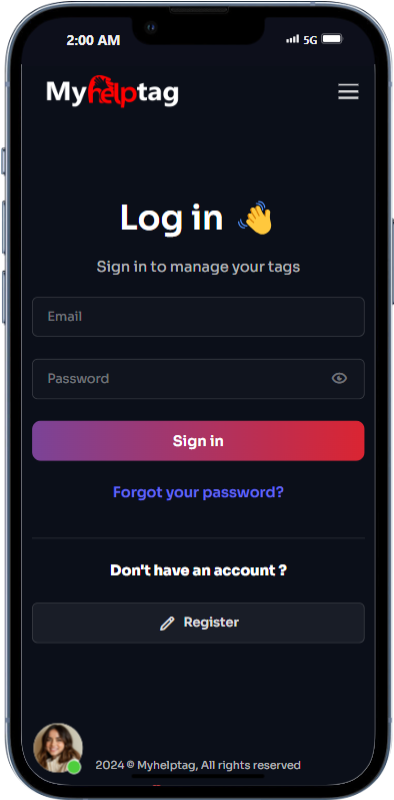
3. Click on Link New Tag
After logging in, find and click the 'Link New Tag' button. This is a one-time process to link your tag to your account.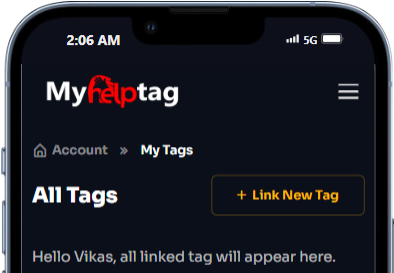
4. Enter ID and PIN
After clicking on 'Link Tag,' you’ll be prompted to link the tag to your profile. Enter ID and PIN which is present on your tag. Remember, a tag can only be linked once, but you can edit the details in the next step. Ensure you enter the correct ID and PIN, as multiple failed attempts may result in an account ban. If you need help, please contact us.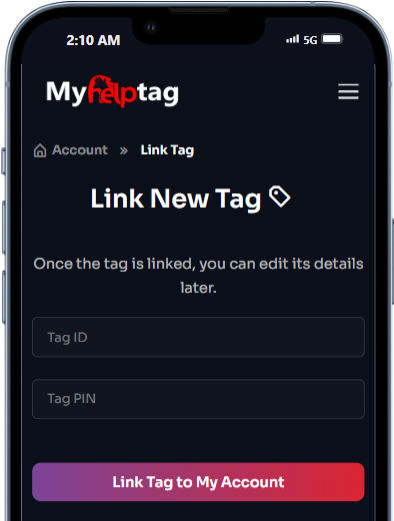
5. Now, Edit Tag Details
Once the tag is linked, you will be redirected to the 'My Tags' page, where the tag will always be displayed. From there, you can edit tag details by clicking the 'Edit Tag' button. All tag-related settings and information will be available on this page. You can link multiple tags to your profile. That’s it! Your tag is successfully registered. Stay safe.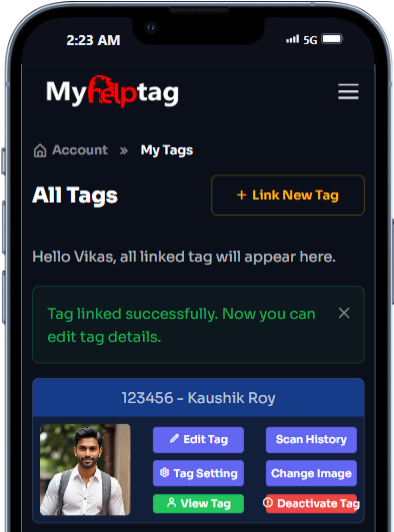
View our full variety of products and Be Safe 😋
Buy Products
Buy Products
